If you have to pay the tuition fee, you should go to E. Student application and follow instructions below:
E. Student-> Finances -> Tax Receipts -> Payment receipt-> Read notes below (for get the receipt)-> Click Get the receipt
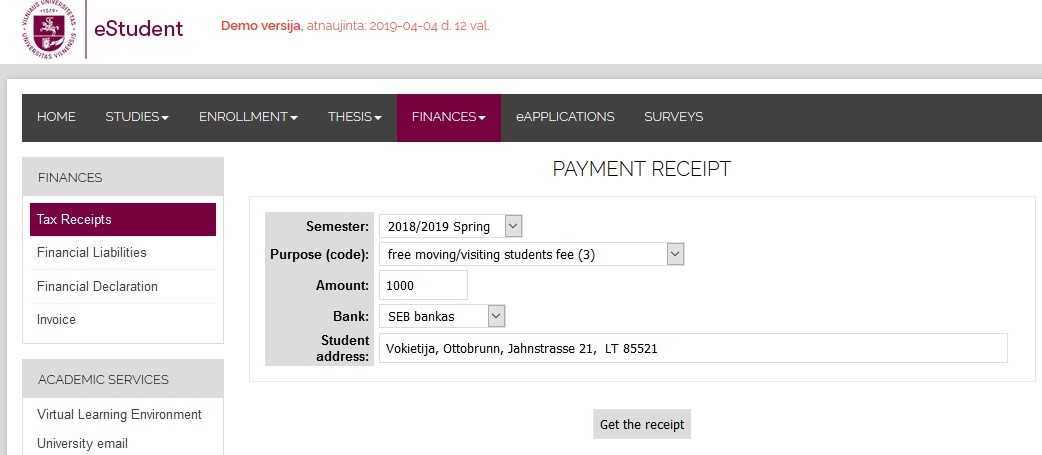
Notes
- In the field "Semester" is the autumn or spring semester for which tuition fee is paid.
- In the field "Purpose (code)", select the destination (code) depending on what you are paying.
- In the field "Type of funding" - the type of the funding is shown according to the data in the database. There is a possibility that the order “to change the type of the student's funding” is not yet included in the database, you must choose the type of funding before printing a payment receipt.
- In the field "Bank" - choose a bank which will receive the payment.
- In the field "Amount" - the amount of studies is shown according to the data in the database. The amount of studies can be changed. The amount of studies must be the amount you would like to pay at that time. Externs and hospiters must enter the amount by themselves.
- Student’s addresses can be changed.
- With this program, you get a real (not a sample) payment receipt with all information. You must use the information contained in the receipt, while paying online or at the place where payments can be collected.
- When paying online, the faculty number is the faculty code from the field „Įmokos paskirtis” from printed receipt and the purpose of the payment is from the field “Mokėjimo paskirtis“.
- If you have questions regarding study or credit costs, apply to the faculty’s Studies Department
- Payment receipt is printed only in Lithuanian.
Important: Please indicate in the payment order field the Payer: the student’s customer number (and the student’s full name and surname if the Payer is another person). The student’s customer number is indicated in a field called “Mokėtojo kodas”. Please note: that all bank charges must be covered by the payer.
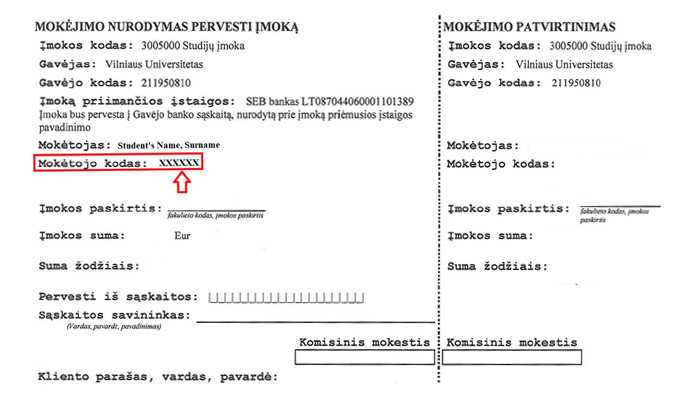
Those students who need INVOICE for paying tuition fee could print out it themselves:
E. Student-> Finances -> Tax Receipts -> Invoice
Procedure of Payment, Reimbursement and Recovery of Tuition Fees at Vilnius University
*A student’s tuition fee may be adjusted in the event of taking less credits as compared to those indicated in the study plan, when studying under an individual study plan, upon failure to get the educational services established by the Agreement, in case of changing the study programme agreed upon transfer to a state-funded place and in other cases established by the council of the core academic unit.
